Mission #12: Collecting Student Work
Recently, I shared how I distribute student assignments through Dropbox. Today I'm going to share how students turn in those assignments. To do that, I primarily use Edmodo.Once you've created an assignment in Edmodo, students will be able to see it as they log-in.
If it's just a text-based assignment, they can type the text in the comment section and submit it.
Often, however, my assignments tend to require them to include an attachment of some sort. These can fall into a couple different categories.
Photos & Movies
The Edmodo app allows you to load photos directly from your camera roll as an attachment. Just select "Attach: File."
Documents produced in other apps (e.g., Pages, Keynote, etc.)
This process has a couple extra steps, but it's still easy to accomplish. First, students will need to load the item into their backpack. This is normally accomplished through the "Share and Print" option in the original app. For example, in Pages, you have the option to "Open in Another App."
This will result in the file being added to the student's Edmodo "backpack." Once it's there, students can attach it to an assignment by choosing "Attach: Backpack."
Once the items are selected, students get to rate the assignment using the emoticons and click "Turn In Assignment."
From my perspective, it's a dream. I don't have to worry about receiving "No Name" papers, and I can quickly grade and comment on student work that's turned in.
Apprentice Guides
One of my back to school projects is to make step-by-step tutorials to help students (and teachers) with some of these iPad tasks. The first one is on Turning In Assignments from Pages to Edmodo and you can download a copy of it here.I apologize that the image quality isn't perfect -- it lost something when I uploaded it to Google Drive for sharing, but it's still very functional. (I'll share higher-quality imaged versions later when I get more completed.)
What programs do you use to collect student work electronically in your classroom? I'd love to hear in the comments section.
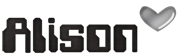










I had been thinking of using edmodo instead of the school's server for student projects in our computer lab. Then both students and teachers could access from home or wherever. Thanks for the ideas. http://mrsbrownthebookworm.blogspot.com/
ReplyDeleteWhat great information! Thank you:). I can hardly wait to get back to school to try it out.
ReplyDeleteWhat a great blog you have! I am always looking for new apps in the teaching world. Wanted to let you know, that even though you have over 200 followers, I wanted to give your blog a shout out and I nominated you for the Liebster Award. Check out my blog to see what you need to do next!
ReplyDeleteCan't wait to check back soon :-)
Ashley
http://teachingpawsitively.blogspot.com
Hi Alison! It was great meeting you today and exploring IKEA together =) I LOVE your blog! Math and technology are both areas I could improve in, so I'm super excited to be following you!
ReplyDelete-Amanda @
Teacher at the Wheel
OOOO your blog is just what I need! I NEED help using technology in my classroom, it just overwhelms me at times....
ReplyDeleteI am your newest follower,
Alison
Teaching Maths with Meaning
Thanks for the step by step directions for students. Last year it took them a little while to get the hang if it so this would be great for reference.
ReplyDeleteHeather
room 4 imagination
Thanks for sharing. I will have to try it out. I just found your blog through another blog. I am you newest follower and I can't wait to read more post. If you get a chance I would love for you to come on over and check my blog out. Thanks for sharing.
ReplyDeleteJamie
teachingtidbit.blogspot.com